Inserting the legend directly into a graph often makes it easier to read (see this post from Cedric Scherer on how to label barplots for example). But this can be more complicated to achieve for graphs that use cumulative numbers. Here we will see a quick example on how to annotate directly an area plot.
1. Get the data
For this example, we will use the data of week 33 (year 2021) of Tidy Tuesday, about investments on infrastructure in the US from 1947 to 2017 (Bennett et al., 2020).
# Load data
chain_investment <- readr::read_csv('https://raw.githubusercontent.com/rfordatascience/tidytuesday/master/data/2021/2021-08-10/chain_investment.csv')
head(chain_investment)## # A tibble: 6 x 5
## category meta_cat group_num year gross_inv_chain
## <chr> <chr> <dbl> <dbl> <dbl>
## 1 Total basic infrastructure Total infrastructu~ 1 1947 73279.
## 2 Total basic infrastructure Total infrastructu~ 1 1948 83218.
## 3 Total basic infrastructure Total infrastructu~ 1 1949 95760.
## 4 Total basic infrastructure Total infrastructu~ 1 1950 103642.
## 5 Total basic infrastructure Total infrastructu~ 1 1951 102264.
## 6 Total basic infrastructure Total infrastructu~ 1 1952 107278.2. Single area plot
There’s a lot of information in this dataset, we’re going to start looking at the breakdown of investment between the three main domains: basic, social and digital.
# Load extensions for data handling
library(tidyverse)
# Filter for main domains only
main <- chain_investment%>%
filter(group_num==1)%>% # Filter thanks to "group_num" attribute
mutate(lab=case_when( # New column with simpler names
category=="Total basic infrastructure"~"Basic",
category=="Total digital infrastructure"~"Digital",
category=="Total social infrastructure"~"Social"
))
head(main)## # A tibble: 6 x 6
## category meta_cat group_num year gross_inv_chain lab
## <chr> <chr> <dbl> <dbl> <dbl> <chr>
## 1 Total basic infrastru~ Total infrastruc~ 1 1947 73279. Basic
## 2 Total basic infrastru~ Total infrastruc~ 1 1948 83218. Basic
## 3 Total basic infrastru~ Total infrastruc~ 1 1949 95760. Basic
## 4 Total basic infrastru~ Total infrastruc~ 1 1950 103642. Basic
## 5 Total basic infrastru~ Total infrastruc~ 1 1951 102264. Basic
## 6 Total basic infrastru~ Total infrastruc~ 1 1952 107278. BasicWe are ready to plot our first area plot, with {ggplot2} and geom_area().
ggplot(
data=main,
aes(x=year,y=gross_inv_chain,fill=lab) # Choose newly created lab column for fill
)+
geom_area()+
labs(
title = "Evolution of investment on US infrastructures",
x="Year",
y="Investment (millions of 2012 $)"
)+
theme_minimal()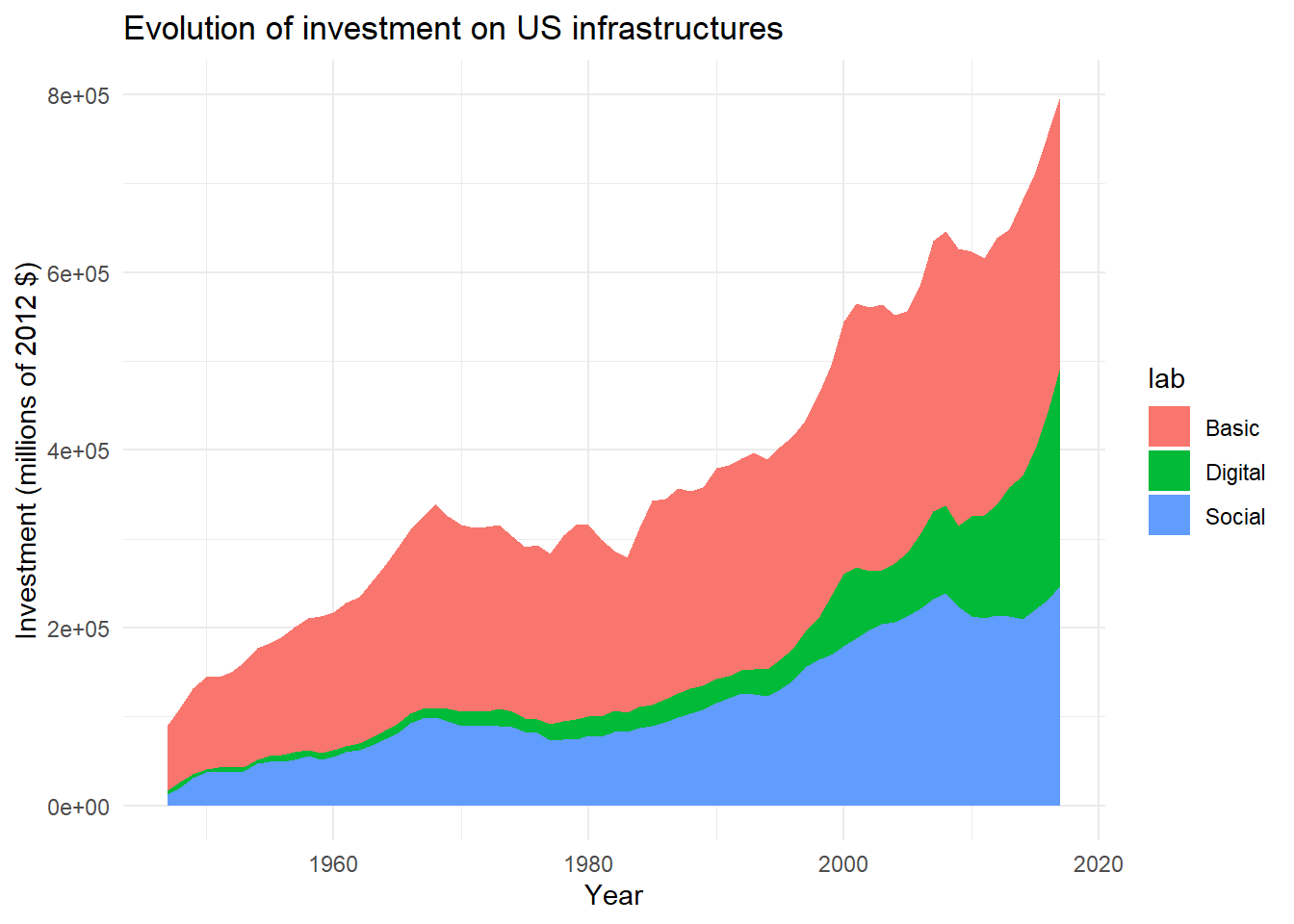
For more clarity, we will reorder factors from highest to lowest investments.
# Reorder factors
main$lab<-factor(
main$lab,
c(
"Digital",
"Social",
"Basic"
))
# Plot again
ggplot(
data=main,
aes(x=year,y=gross_inv_chain,fill=lab)
)+
geom_area()+
labs(
title = "Evolution of investment on US infrastructures",
x="Year",
y="Investment (millions of 2012 $)"
)+
theme_minimal()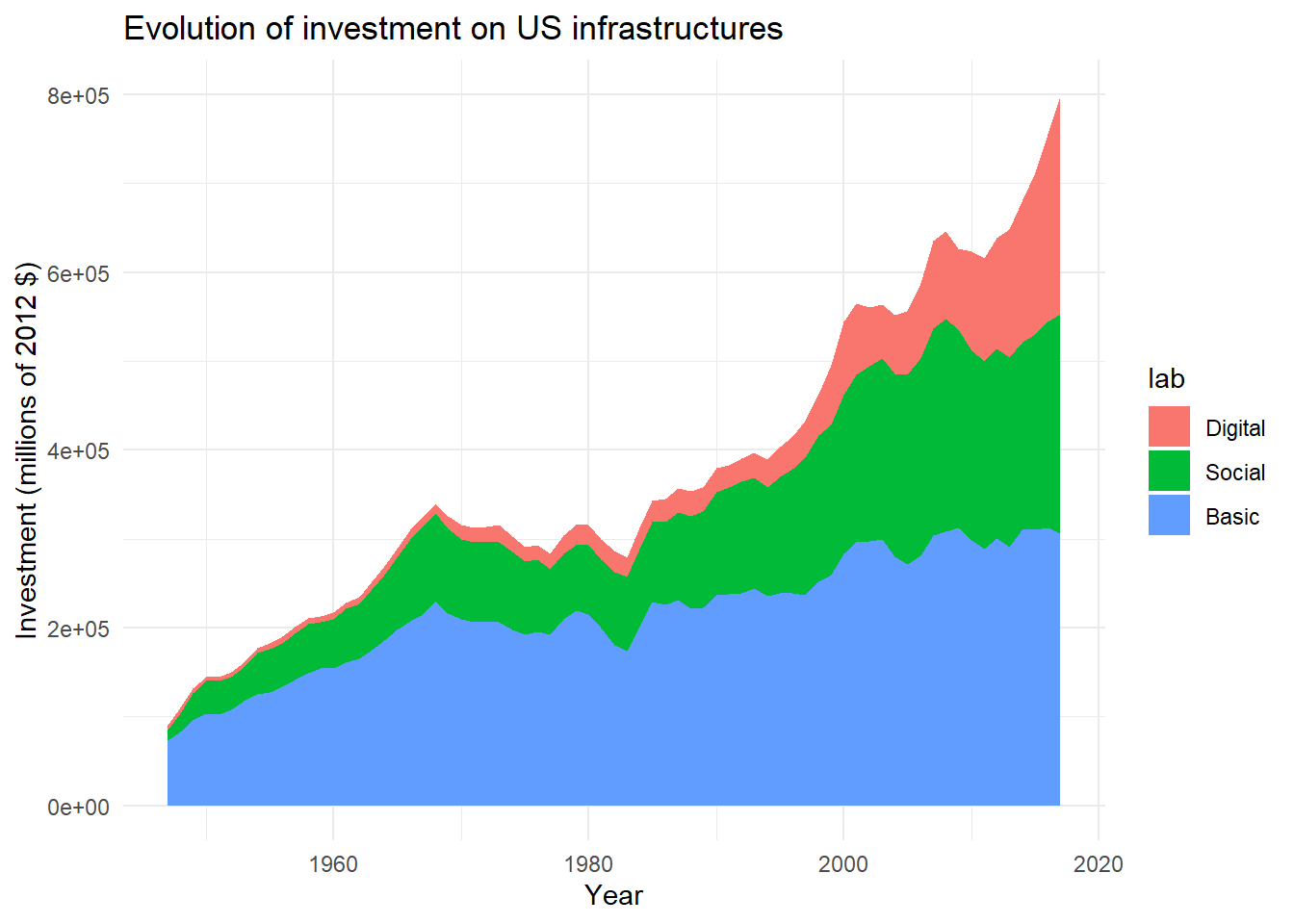
Now we want to add the names of the factors directly to the right of the graph, so that we don’t have to add a legend. To do this, we will start by creating a new data frame that will contain the value taken by each factor for the last year (2017), and sum these values from the first factor (Basic) to the last factor (Digital), so we can use these values as y positions for our legend labels.
final<-main%>%
filter(year=="2017")%>% # Keep only 2017 value
arrange(desc(lab))%>% # Inverse factor order (first is at the bottom of plot)
mutate( # Create new column ypos and
ypos=cumsum(gross_inv_chain) # fill with cumulative sum of invest for 2017
)
final## # A tibble: 3 x 7
## category meta_cat group_num year gross_inv_chain lab ypos
## <chr> <chr> <dbl> <dbl> <dbl> <fct> <dbl>
## 1 Total basic infra~ Total infrast~ 1 2017 306038. Basic 3.06e5
## 2 Total social infr~ Total infrast~ 1 2017 247348. Soci~ 5.53e5
## 3 Total digital inf~ Total infrast~ 1 2017 245817 Digi~ 7.99e5Then, we can use this data frame to position directly the labels on the plot, with geom_text().
ggplot(
data=main,
aes(x=year,y=gross_inv_chain,fill=lab)
)+
geom_area()+
labs(
title = "Evolution of investment on US infrastructures",
x="Year",
y="Investment (millions of 2012 $)"
)+
geom_text(
data=final, # Different data than the main plot
aes(y=ypos,label=lab), # y and lab in the aes() (change between labels)
x=2017 # x is the same for all labels
)+
theme_minimal()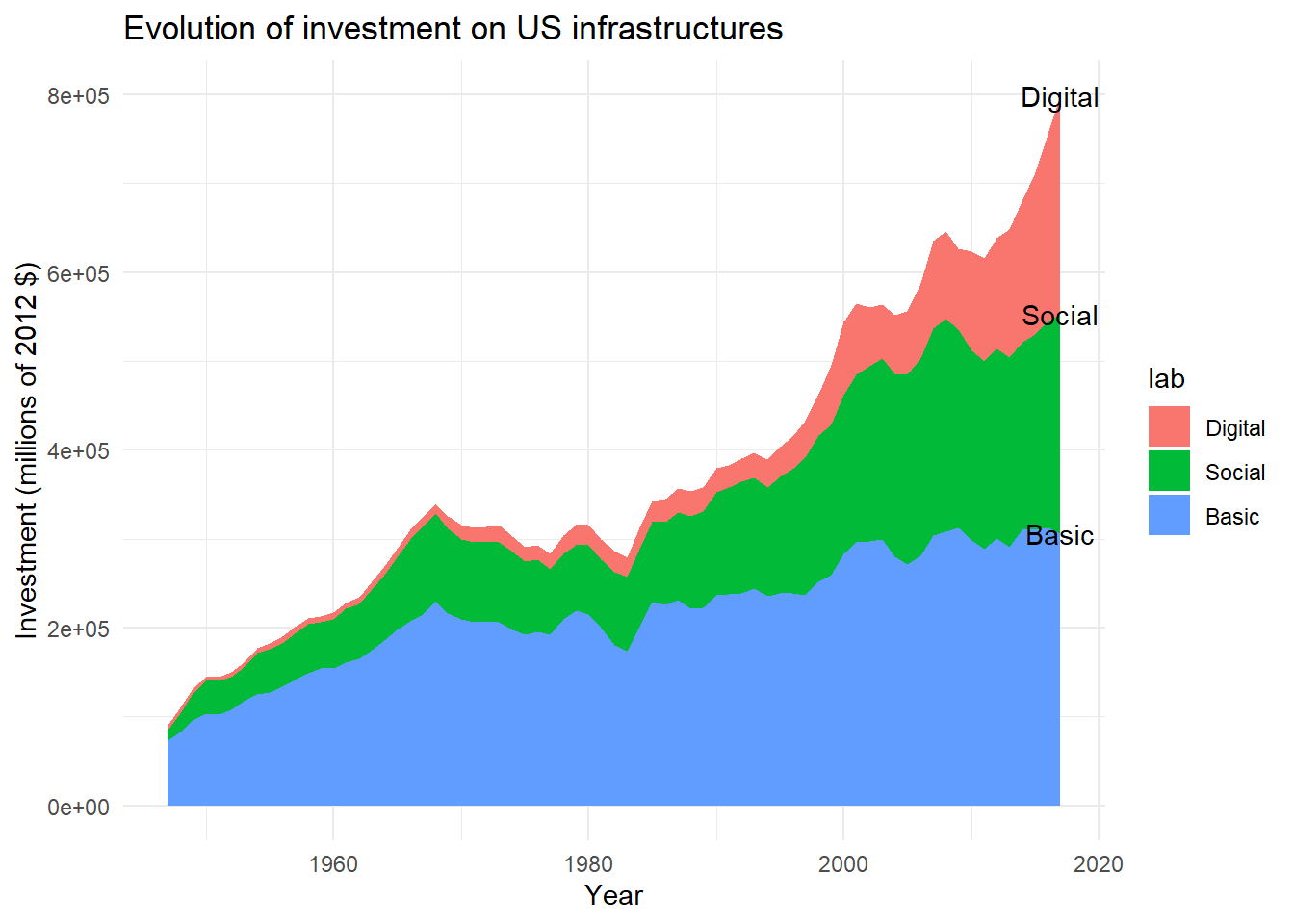
As you can see, this first layout is not optimal. But we can now modify the code to improve the labels positioning
ggplot(
data=main,
aes(x=year,y=gross_inv_chain,fill=lab)
)+
geom_area()+
labs(
title = "Evolution of investment on US infrastructures",
x="Year",
y="Investment (millions of 2012 $)"
)+
geom_text(
data=final,
aes(
y=ypos-150000, # Decrease label y position
label=lab),
x=2018,
hjust=0 # Left align text
)+
scale_x_continuous(
limits=c(1947,2022), # Expand x axis to leave space for labels
breaks=c(1950,1980,2010)
)+
guides(
fill=FALSE # No need for fill legend anymore !
)+
theme_minimal()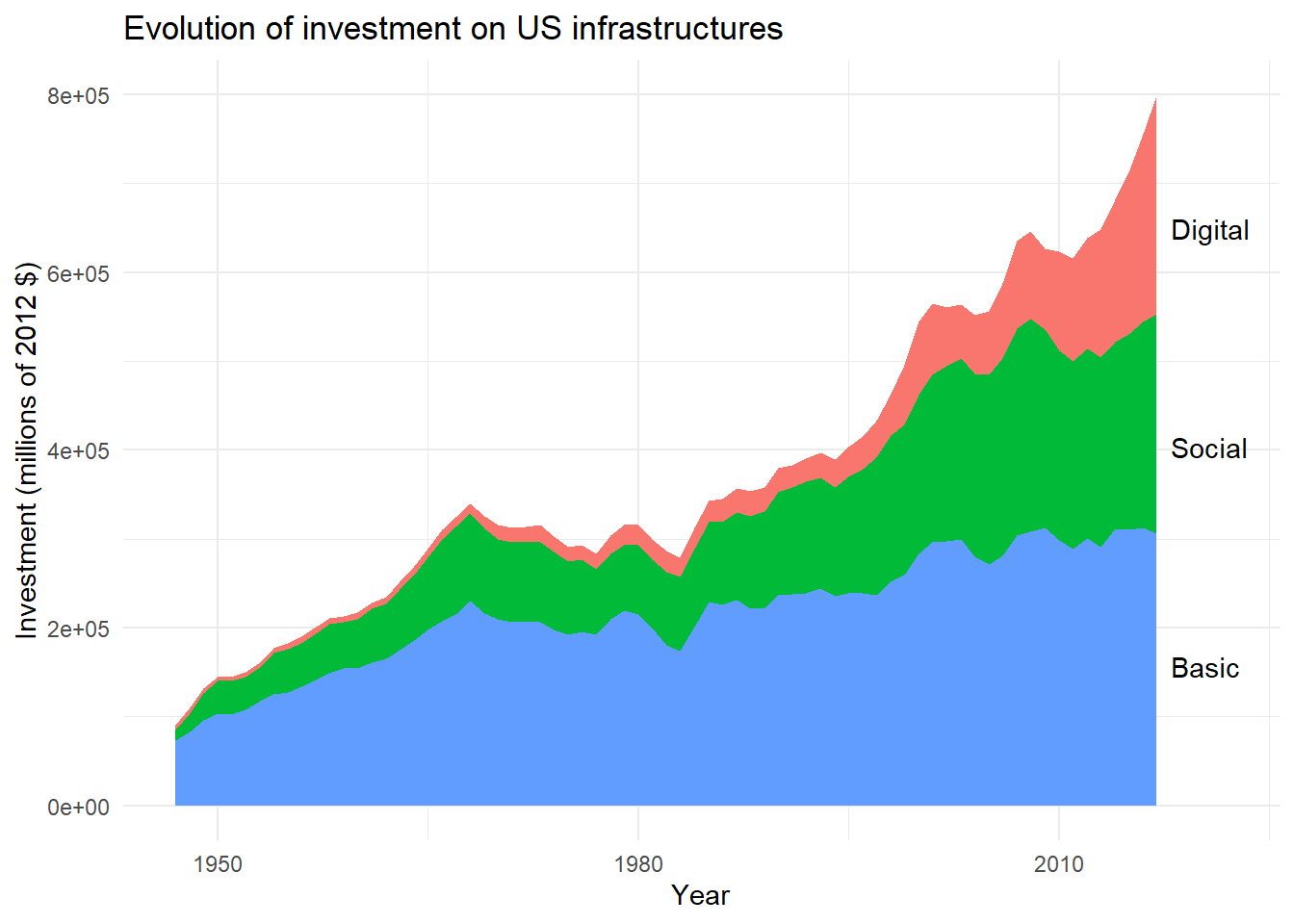
This is already better. But, to make this plot even easier to read, we will finish this one by associating the same colors for our filled areas and matched labels.
# Create color palette
pal<-c("#0F4C5C","#E36414","#9A031E")
# Specify color palette with a new column inside main
main<-main%>%
mutate(
col_lab=case_when(
lab=="Basic"~"#0F4C5C",
lab=="Social"~"#E36414",
lab=="Digital"~"#9A031E"
))Now that the color palette is created, we may use it inside ggplot() for both fill and color arguments.
ggplot(
data=main,
aes(x=year,y=gross_inv_chain,fill=lab)
)+
geom_area()+
labs(
title = "Evolution of investment on US infrastructures",
x="Year",
y="Investment (millions of 2012 $)"
)+
geom_text(
data=final,
aes(
y=ypos-150000,
label=lab,
color=lab # Add color inside the aes()
),
x=2018,
hjust=0
)+
scale_fill_manual( # Specify fill palette
breaks=main$lab,values=main$col_lab
)+
scale_color_manual( # Same palette for color
breaks=main$lab,values=main$col_lab
)+
scale_x_continuous(
limits=c(1947,2022),
breaks=c(1950,1980,2010)
)+
guides(
fill=FALSE,
color=FALSE # Hide color legend
)+
theme_minimal()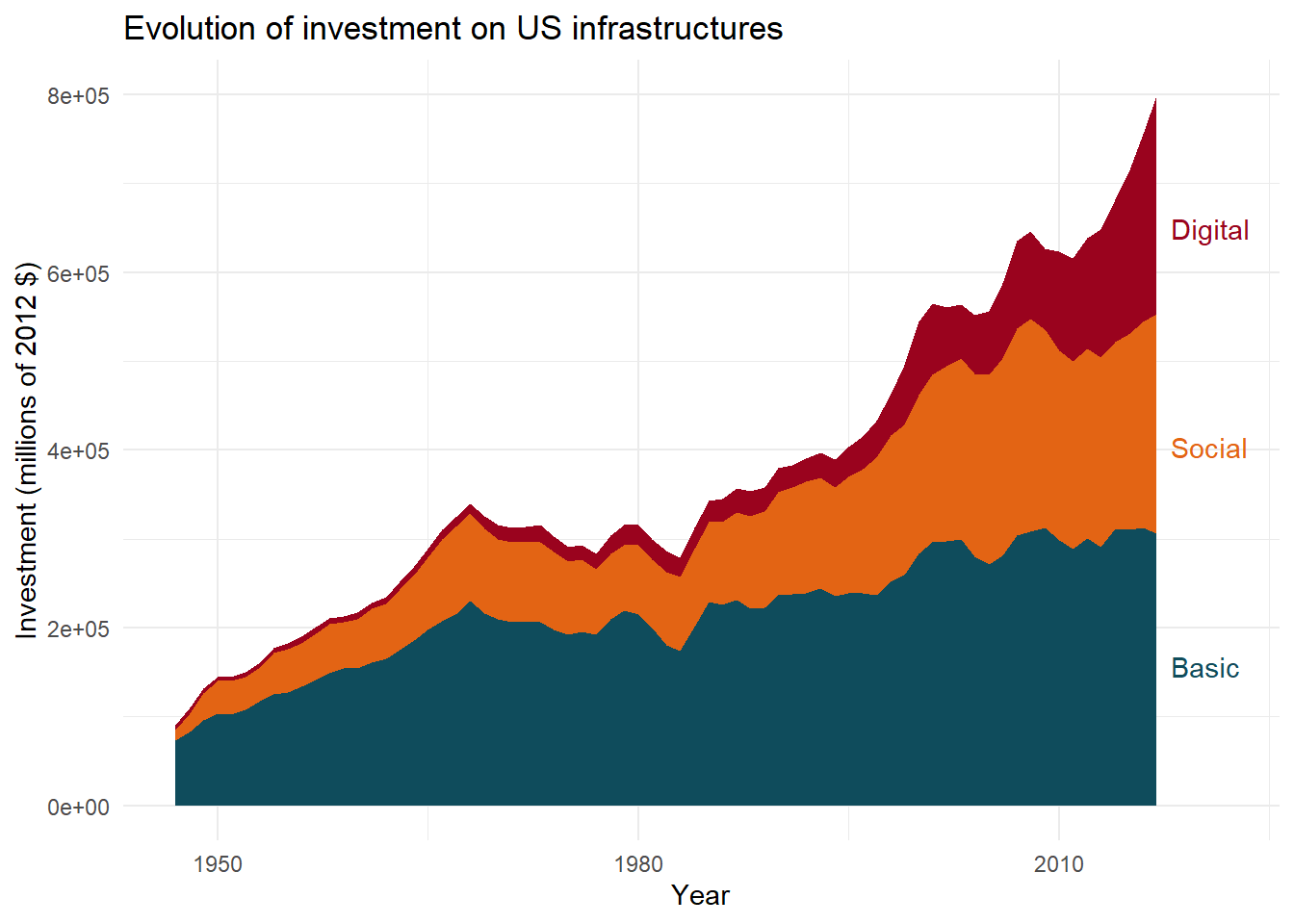
3. Faceted area plots
The workflow presented above may be adapted to faceted area plots. We will see this by detailing the categories included in each of the three main areas. Let’s start by selecting the sub-categories, with just a few modifications to shorten the name of the longest categories.
sub <- chain_investment%>%
filter(
group_num==4| # Basic
group_num==17| # Social
group_num==22 # Digital
)%>%
mutate(lab=case_when( # Create new column with shortest names
category=="Conservation and development"~"Conservation",
category=="Private computers in NAICS 515, 517, 518, and 519"~"Computers",
category=="Private software in NAICS 515, 517, 518, and 519"~"Software",
category=="Private communications equipment in NAICS 515, 517, 518, and 519"~"Com. equipment",
category=="Private communications structures"~"Com. structures",
TRUE~category
))We may now produce faceted area plots.
ggplot(
data=sub,
aes(x=year,y=gross_inv_chain,fill=lab)
)+
geom_area()+
facet_wrap(
~meta_cat,
ncol=1,
strip.position = "top"
)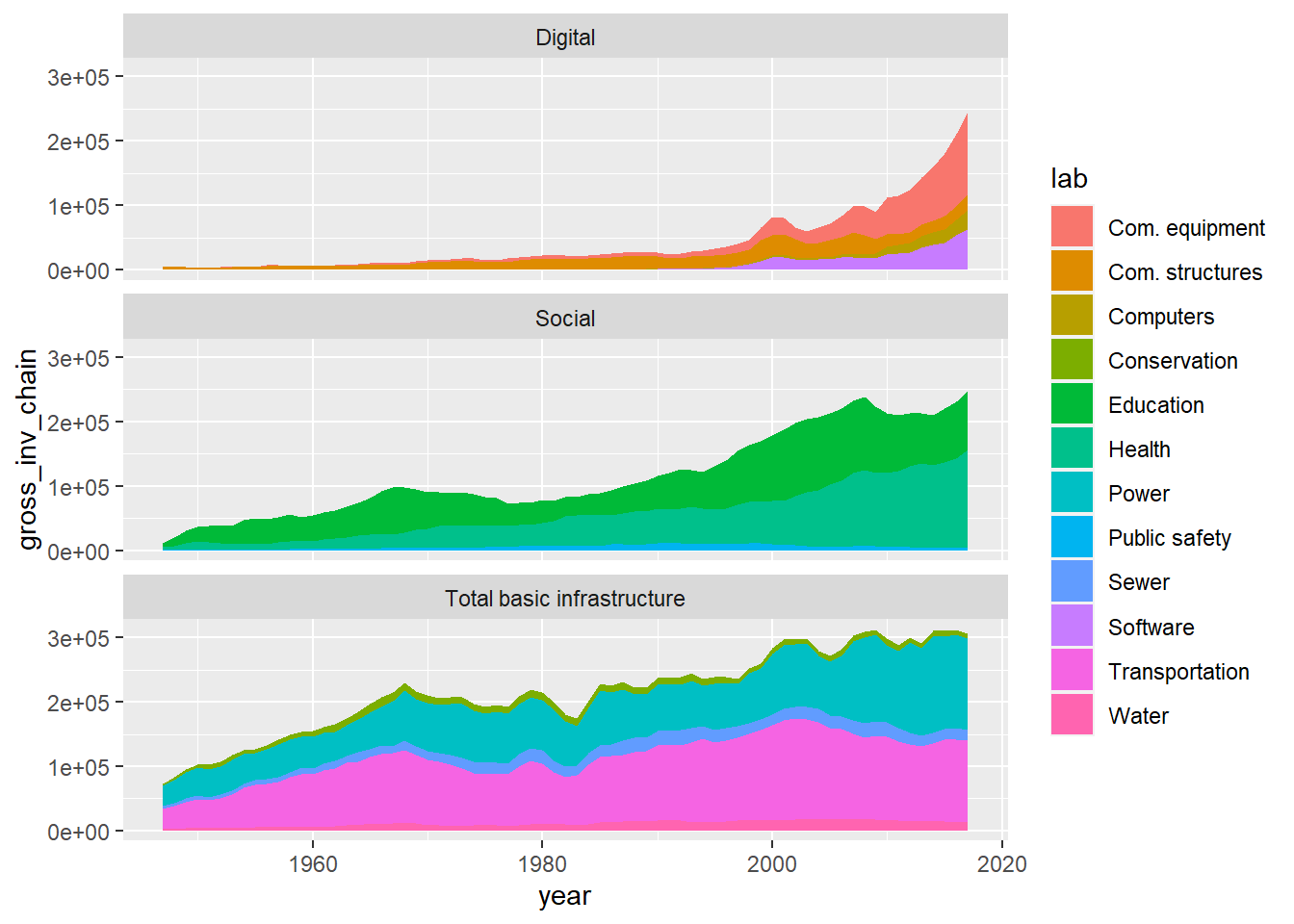
With this number of categories, the advantage of labels directly in the graph is even more important. To do this, we will use the same procedure as in the previous section, but this time we will specify that the sums must be realized by major domains (basic, social or digital). To do so, we will use group_by().
final_sub<-sub%>%
filter(year=="2017")%>%
group_by(group_num)%>% # Group by major fields before cumulative sums
arrange(desc(category))%>%
mutate(ypos=cumsum(gross_inv_chain))%>%
ungroup()We may now use this data frame to position the labels with geom_text().
ggplot(
data=sub,
aes(x=year,y=gross_inv_chain,fill=lab)
)+
geom_area()+
facet_wrap(
~meta_cat,
ncol=1,
strip.position = "top"
)+
geom_text(
data=final_sub,
aes(y=ypos-20000,label=lab,color=lab),
x=2018,hjust=0,
fontface="italic"
)+
scale_x_continuous(limits = c(1947,2030),breaks=c(1950,1970,1990,2010) )+
guides(
fill=FALSE,
color=FALSE
)+
labs(
title = "Evolution of investment on US infrastructures",
x="Year",
y="Investment (millions of 2012 $)"
)+
theme_minimal()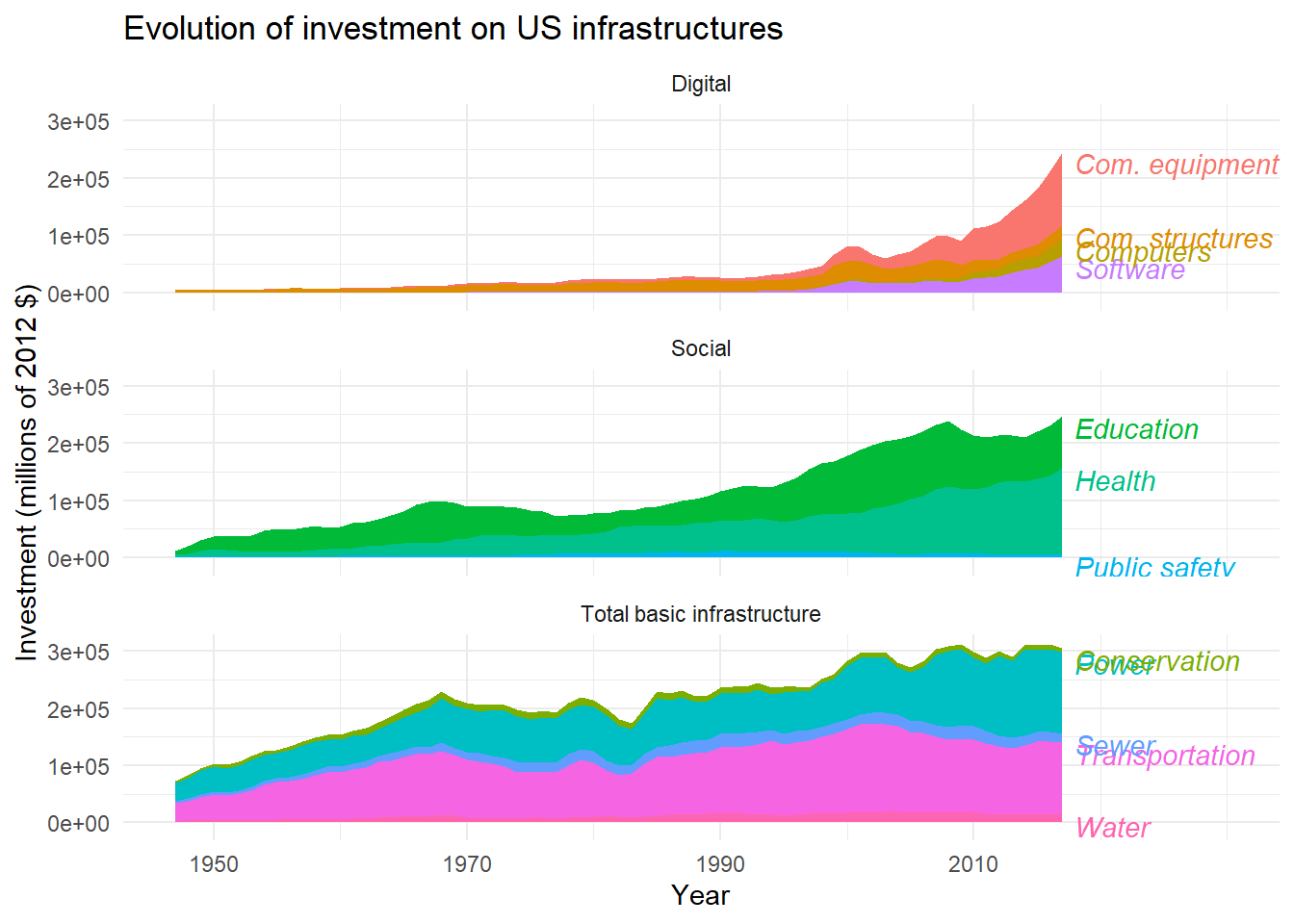
With so many labels, they are not easy to read. To improve readability, we will decrease the text size. We will also use the {ggrepel} extension to try to optimize the position of the labels, by replacing geom_text() with geom_text_repel().
library(ggrepel) # Load extension
facet<-ggplot(
data=sub,
aes(x=year,y=gross_inv_chain,fill=lab)
)+
geom_area()+
facet_wrap(
~meta_cat,
ncol=1,
strip.position = "top"
)+
geom_text_repel( # Replace geom_text()
data=final_sub,
aes(y=ypos-20000,label=lab,color=lab),
direction='y', # Repel on y-axis (align on x-axis)
x=2018,hjust=0,
size=3, # Decrease size
fontface="italic"
)+
scale_x_continuous(limits = c(1947,2030),breaks=c(1950,1970,1990,2010) )+
guides(
fill=FALSE,
color=FALSE
)+
labs(
title = "Evolution of investment on US infrastructures",
x="Year",
y="Investment (millions of 2012 $)"
)+
theme_minimal()
facet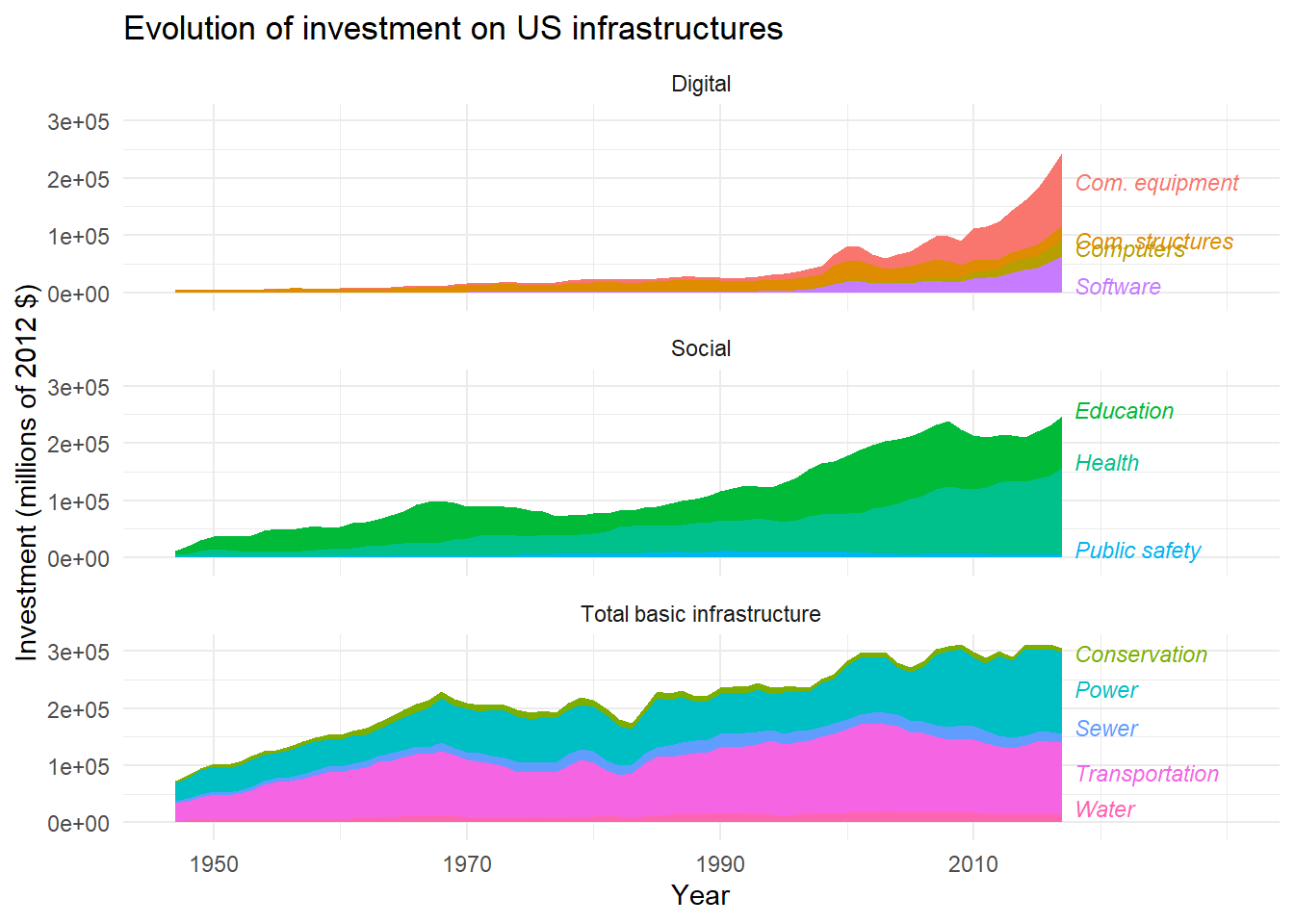
As before, we may also customize the color palette.
# Create color palettes based on
# color gradients of former legend
pal_basic <- c(
"#030F12",
"#0E4958",
"#2CB9DD",
"#73D1E8",
"#B9E8F4"
)
pal_social <- c(
"#83390B",
"#E36414",
"#F4AA7C"
)
pal_digital <- c(
"#3C010C",
"#9A031E",
"#FA0F3A",
"#FC738C"
)
# Add color palette to data
sub<-sub%>%
mutate(col_lab=case_when(
lab=="Water"~pal_basic[1],
lab=="Transportation"~pal_basic[2],
lab=="Sewer"~pal_basic[3],
lab=="Power"~pal_basic[4],
lab=="Conservation"~pal_basic[5],
lab=="Public safety"~pal_social[1],
lab=="Health"~pal_social[2],
lab=="Education"~pal_social[3],
lab=="Software"~pal_digital[1],
lab=="Computers"~pal_digital[2],
lab=="Com. structures"~pal_digital[3],
lab=="Com. equipment"~pal_digital[4]
))
# Add color to plots
facet+
scale_fill_manual( # Specify fill palette
breaks=sub$lab,values=sub$col_lab
)+
scale_color_manual( # Same palette for color
breaks=sub$lab,values=sub$col_lab
)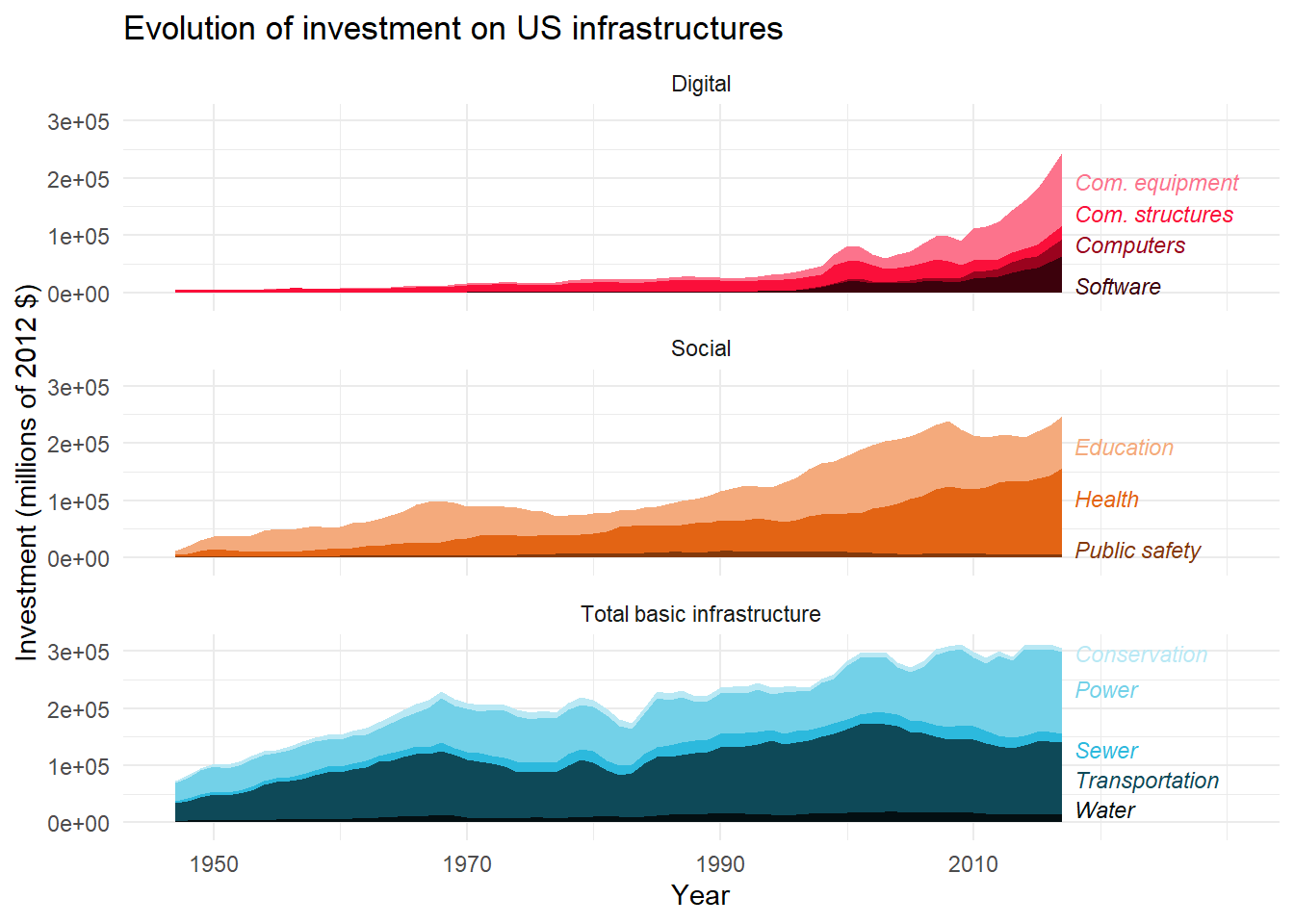
4. Combine plots
Finally, we can combine both plots using {patchwork} or {cowplot}, as in the example below, so the legend of one plot becomes the title of other plots.
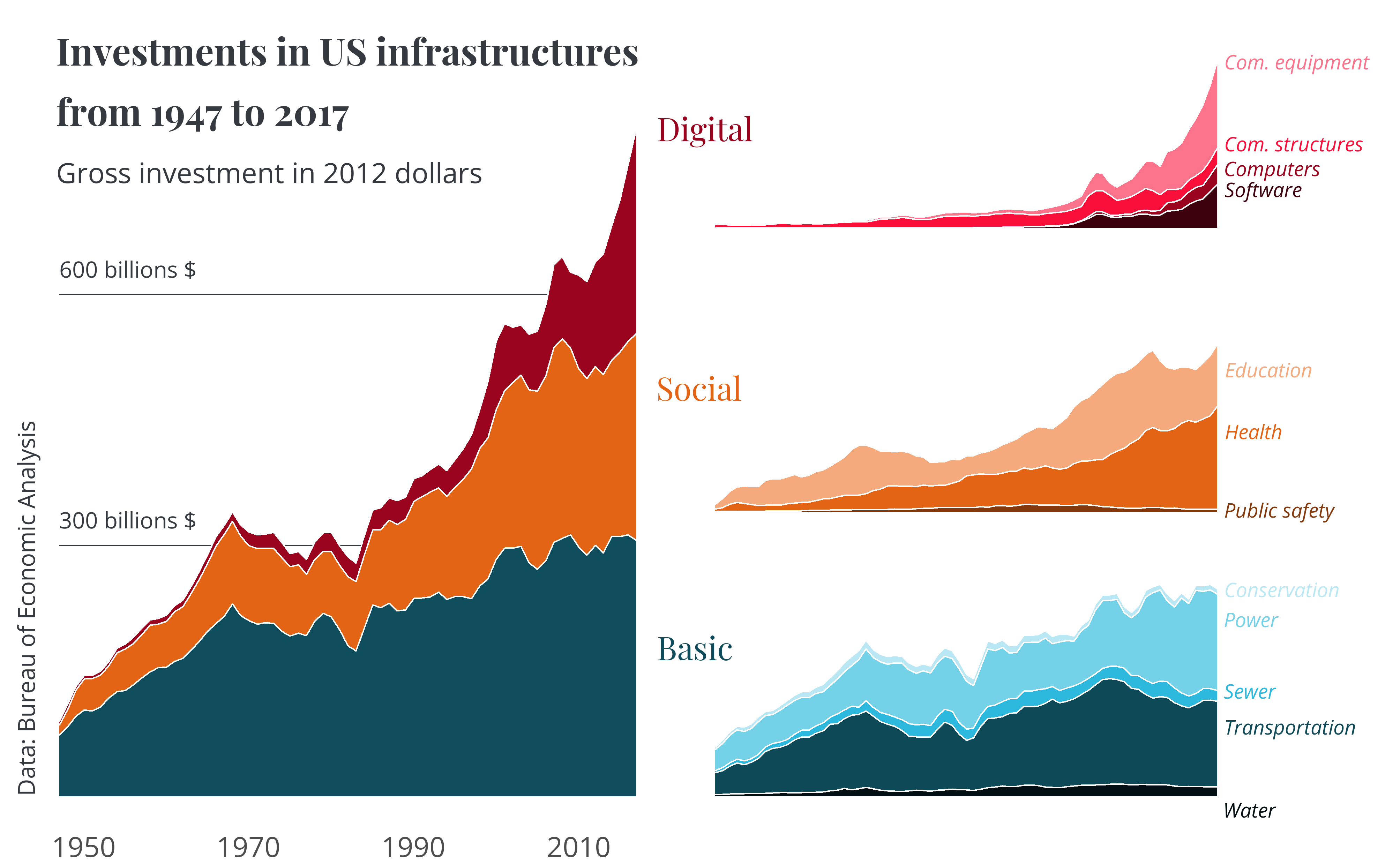
You may find the full code for this example here.
References
- Bennett J. et al., 2020 Measuring Infrastructure in the Bureau of Economic Analysis National Economic Accounts
- Mock T., Tidy Tuesday
- Scherer C., A Quick How-to on Labelling Bar Graphs in ggplot2